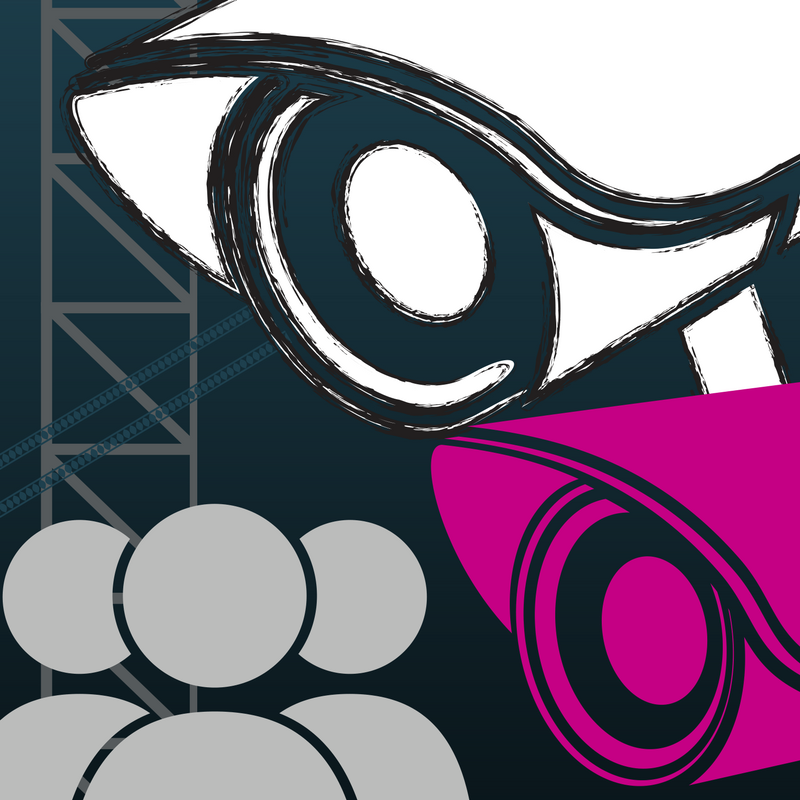 By Patrick Hearn
By Patrick Hearn
Security cameras and monitoring systems provide an excellent solution for theft prevention. Plus, they provide a good way to keep an eye on staff and customers while you’re away. However, outfitting every corner of your home or office with cameras and sensors may leave both employees and patrons feeling uneasy.
So how do you strike a balance between securing your business without making people feel like they’re being spied on?
The answer is simple: Provide a level of privacy. Here’s how.
Step 1: Know the laws.*
While silently video recording is generally legal in any public area, recording audio is a different story. It’s almost always illegal to record audio without one of the recorded parties being aware of the recording. Depending on the state, audio recordings may require “two-party consent”—that is, everyone must be aware that audio is being recorded, including on video that has sound.
Eleven states require two-party consent: California, Connecticut, Florida, Illinois, Maryland, Massachusetts, Montana, New Hampshire, Pennsylvania and Washington. Hawaii is considered a two-party consent state, but only if the recording device is in a private place.
Given the potential for legal grey areas, it is better to stay far to one side of the fence instead of trying to straddle it, so consult a lawyer if your security plans include audio.
Step 2: Place cameras carefully.
Do not place security cameras where people have a reasonable expectation of privacy. Employees and customers alike expect privacy in locker rooms, bathrooms and changing areas. An employee might also expect privacy in his or her personal office. If your business is run from your home and your only employee is your secretary, he or she might have an expectation of privacy in certain rooms of your home.
However, anywhere an employee may interact with a customer is not private. The sales floor, waiting room, checkout area, entryway and other publicly-accessible areas are fair game for being monitored.
The concept of privacy varies from person to person, and you might have a different understanding from your employees. The key to avoiding a legal minefield (or unhappy workers) is to have a conversation with staff about how you can maintain a level of office privacy while protecting your business.
Step 3: Mark any cameras in the workplace.
If your business has a dedicated office and multiple employees, it is a good idea to place signs beside the cameras that say, “recording in progress” or something similar. This simple step lets customers and employees know they are under surveillance.
Step 4: Communicate monitoring policies to all employees.
Take the time to speak with your employees, so they understand that the placement of security cameras is for everyone’s protection. Create an open-door policy so that employees can come to you with concerns.
Put your video surveillance policy in writing, and make it clear to new hires during the hiring process. When employees sign a contract with you, they are also acknowledging that they are aware of the surveillance and agree to it.
Place cameras in logical areas—public spaces, around the entryways and in rooms with sensitive information—and you can protect your small or home-based business while respecting your customers and employees. Check with a lawyer to ensure you aren’t violating any laws, then let your employees know a security system is there for their safety. If you are open and honest about video recording, your steps to a protected home business won’t appear like an effort to spy on your staff.
*This article considers recording and surveillance laws in the United States. Other countries will have different laws. The content contained in this article should not be considered legal counsel.
 Patrick Hearn is an Atlanta-based tech writer for XFINITY Home who also runs his own home-based business. He spends his free time keeping up with the latest home automation developments and working on his tennis swing.
Patrick Hearn is an Atlanta-based tech writer for XFINITY Home who also runs his own home-based business. He spends his free time keeping up with the latest home automation developments and working on his tennis swing.
Categories: general LEADERSHIP PEOPLE/STAFF Technology
