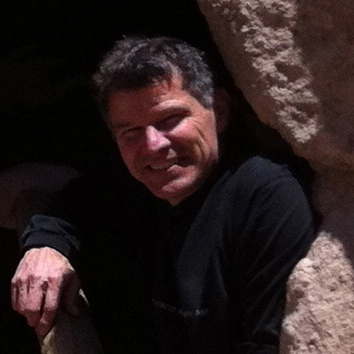
By Kent Sessions, an EO Silicon Valley member and CEO of Snap-File
I’m an entrepreneur in the Silicon Valley, and I’ve worked for a high-tech company for many years. When the company went through a “reinvention” (read downsizing and layoffs) in 2003, I started looking outside, eager to building something of my own. Three years of planning, five years of running a new enterprise and US$8 million dollars later, I started Snap-File, a digital deployment firm. It’s been an incredible journey so far, but early on, I learned a valuable lesson— the power of taking your business digital.
In a single year, I found myself in the middle of three simultaneous audits. First, a federal tax audit; secondly, a California sales tax audit; and finally, one of my large investors wanted to take his company and his interest in my company for an IPO (publicly traded stock). After these traumatic and high-stress experiences, I committed to take all of my company records digital— a very easy concept, but difficult to implement correctly. The “promise” of a Digital File System (DFS) is so simple: All of your company records are safe, secure, organized and accessible … and yet it is so easy to overlook. Imagine, as a small business owner, any of the following five things occurring:
- Separation or buy-out of partners
- Selling your company
- Audit
- Divorce
- Hostile takeover
The likelihood that all of these things happen to you or your company is pretty small; however, the likelihood that one (or more) will happen to your company is very likely. With that being said, have a good long look at your office files and think about all of the time that you would spend—or pay a lawyer to spend—to dig up and organize your business records. What a mess! Imagine how happy I was when pretty much every office record I had was organized in my DFS. We use computers in so many other areas of our lives, yet we still hold onto the idea that the old-fashioned filing cabinet is the right way to manage one of our most prized possessions— our business.
Personally, I had an amazing side effect of moving to a DFS. I depend heavily on my accountant to run my day-to-day operations. She was, however, a little reluctant to learn and use the new system. “I’m a paper and highlighter kind of person,” she would say. In a very short time, however, she came to love the new system. Some months later, after a very serious cancer diagnosis, that same accountant was able to continue working from home (with ease) during her treatment. Had we not gone digital, she very likely could have lost her house and her livelihood for her family of four.
I can’t tell you all the ways that shifting to a DFS could change you and your company. Better audit preparation? Reduced overhead and higher efficiency? Managing your business from some remote beach destination? Reducing physical space and overhead with records management? Having an actual disaster recovery plan in place for emergencies? Yes to all. The bottom line: Going digital completely changed the quality of my life during one of the most stressful times I’ve ever experienced. It can change your life, too. Here are some best practices when it comes to moving to a DFS in your business:
- Do your homework to set things up properly from the get-go. If you don’t have time to do it right the first time, why do you think you will have the money to do it later?
- Don’t get sucked into long-term support contracts or hardware agreements; use the standard software and hardware out there to get the job done.
- Invest in the DFS like you would any other company asset. Plan on how to capitalize on the system for the long-term, not some short-term, fix.
- Prioritize your effort and files; you very likely do not need to digitize everything. Start with what is most critical for you and your business.
Categories: Best Practices Lessons Learned Technology
